It seems like a hurry-up-and-wait situation when you near the end of your pregnancy. You can’t wait for your baby to be born, but you don’t know when your labor contractions will begin. Labor can come on slowly and take a long time, and early labor varies from mother to mother and pregnancy to pregnancy and can take anywhere from a few hours to a few days.1 As your labor progresses, things tend to get more intense and uncomfortable.
It isn’t necessary to head to the hospital in the earliest stages of labor, as things can take a long time to progress. When contractions consistently last one minute, every five minutes, for more than two hours, it’s time to head to the hospital.2 But how do you time those contractions?
Timing Labor Contractions
A labor contraction is when the uterus tightens, and it feels like a cramp or pressure in your uterus and sometimes in your back. When timing your contractions, you start when you feel several in succession. If the tightness lasts at least 30 seconds, they’re likely labor contractions. In which case, you count the minutes between each one.3 To time your contractions, you can do it the old-fashioned way with a clock or watch, or you can use one of the many apps available. We recommend this because it takes the work out of logging and figuring out the length of each. Here we review five popular choices.
Labor Contraction Timers
1. 9m Contraction Timer & Counter
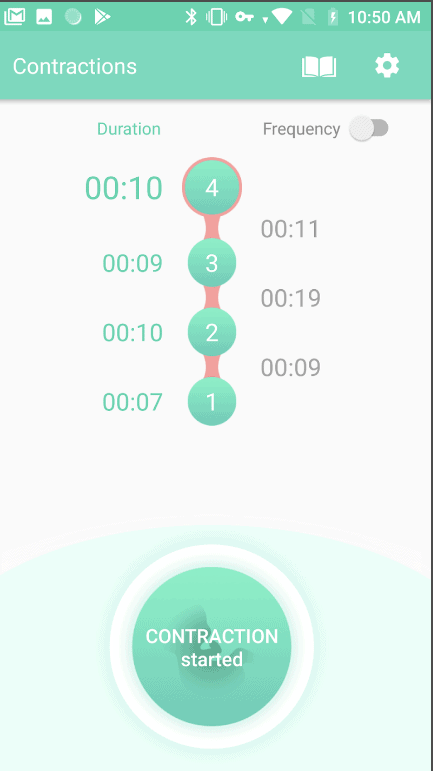
Get Android App
Get iphone App
This straightforward, user-friendly app tracks contractions and alerts you effectively when it is time to go to the hospital. As soon as you open the app, there is an opportunity to purchase an ad-free experience for $2.99. We opted against making that purchase and used the free version.
The simple-to-use 9m Contraction Timer & Counter prompts you to tap when a contraction begins. You press it to start and stop. At the top, the app keeps track of the number of contractions you have had in the past hour. As we played with the app, starting and stopping contractions quickly, the app alerted us that the contractions were not following the pattern of active labor and to contact our physician. After that message, an ad came on the screen. This could be frustrating if you were trying to measure your contractions. It would probably be worth the $2.99 for the version without ads if you were really in labor.
The app claims to be the number one contraction timer in the world. According to the app, it is the most downloaded contraction timer in the US, UK, Australia, and Canada. It’s available for Android and Apple devices and has an average of 4.8 stars.
2. Contraction Timer-Time Labor
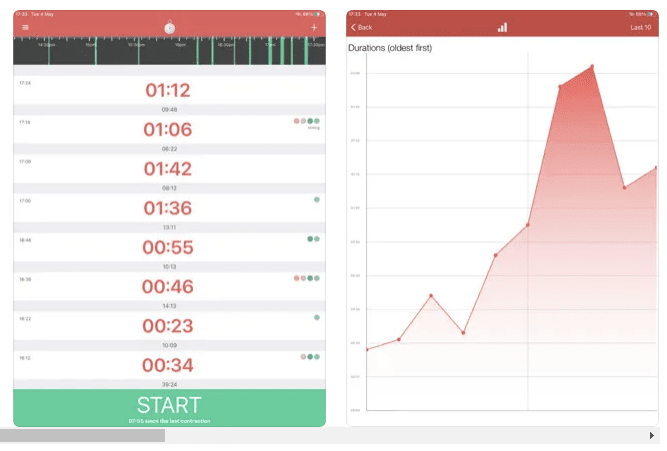
Get iphone app
Contraction Timer-Time Labor lauds itself as a “pediatrician-approved timer.” When you open the app, it allows you to begin timing a contraction immediately. It also lets you choose the intensity of your contractions. The timer counts the time between your contractions with a ticker under the word “Start.” You tap that to begin timing the next contraction.
The app allows you to keep notes about your contractions regarding intensity and other feelings, but it does not suggest when you should go to the hospital. It is simply a timer. It is available for Apple devices and has an average of 4.6 stars.
3. Full Term
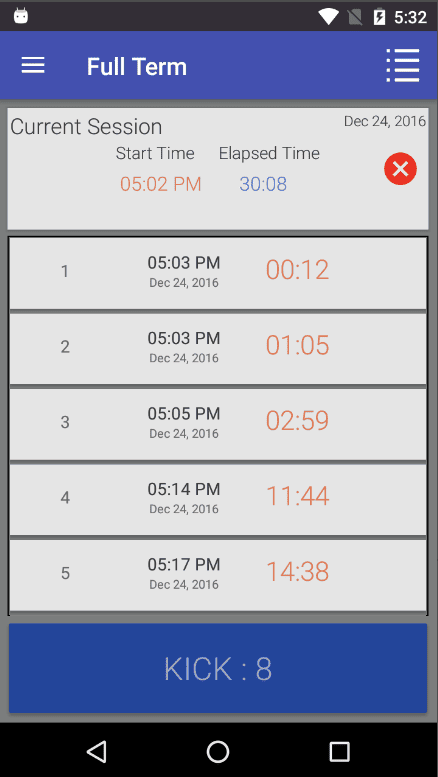
Get android app
Get iphone app
Full Term has an average review of 4.8 stars and is more than just a contraction timer. You can use it throughout your pregnancy. Full Term allows you to track your weight during pregnancy and can be used as a kick counter. Like other apps, Full Term offers a place to tap to start and will record contractions for the last hour and the previous six hours.
You can record your contraction’s intensity and include other notes by tapping it. The app does not give you a countdown between contractions or notify you when it thinks you should go to the hospital. However, it keeps track of the frequency of contractions which is super helpful. The app is available for both Apple and Android devices.
4. Storky
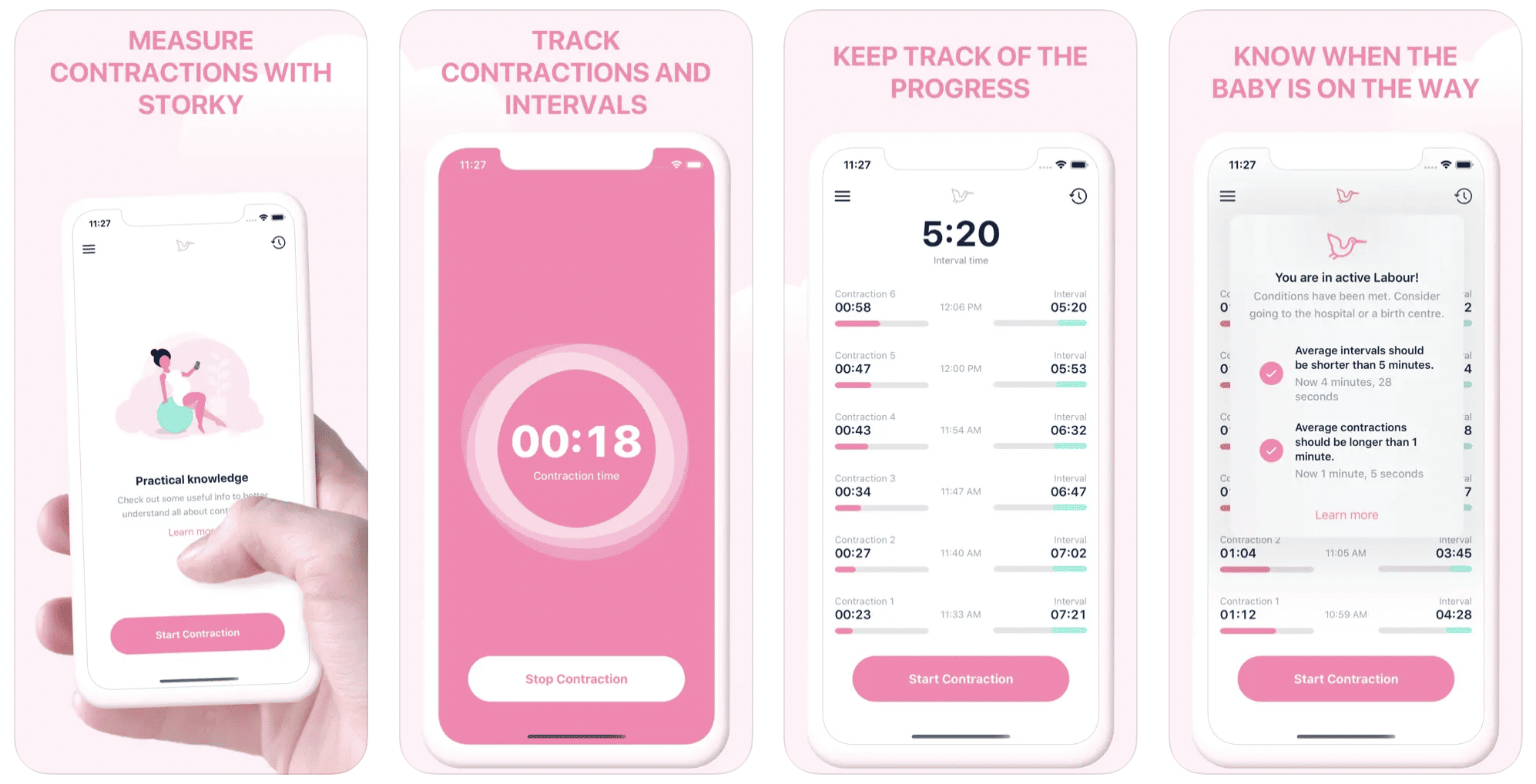
get iphone app
Storky has been around for more than 12 years and has an average of 4.8 stars. Storky times your contractions and the intervals between your contractions. This allows Storky to be a more intuitive app and can offer you more information about your labor. When contractions are more frequent and closer, Storky alerts you that it might be time to go to the hospital. The app is highly user-friendly and has a companion app, Baby Monitor Bibino: Nanny Cam, that can be used after birth. The app is available for Apple devices.
5. Pregnancy Tracker
Get iphone app
This app from BabyCenter is a mega app that covers it all. It has everything from a baby kick counter, suggestions for baby names, and a contraction timer. It has 4.9 stars and has been around for over 12 years. The tracker is simple; it tracks your contractions’ start and end times and the time in between. It is cut and dry and very easy to use. The app doesn’t tell you when to go to the hospital, but it is simple and does the job. The app can be used from pregnancy through childhood, offering tips to parents from sleep training to potty training. It is an all-in-one game-changer. It’s available for Apple devices.
When it’s go time, you want to be prepared. Having a contraction monitor downloaded on your mobile device is a great way to be ready when things get real. Finding the perfect app for your labor will depend on what you want, quick and simple or more detailed. But you have choices. And as soon as those contractions start, you’ll know it is just a matter of time.

 PARENTING TIPS
PARENTING TIPS PREGNANCY
PREGNANCY BABY CARE
BABY CARE TODDLERS
TODDLERS TEENS
TEENS HEALTH CARE
HEALTH CARE ACTIVITIES & CRAFTS
ACTIVITIES & CRAFTS


