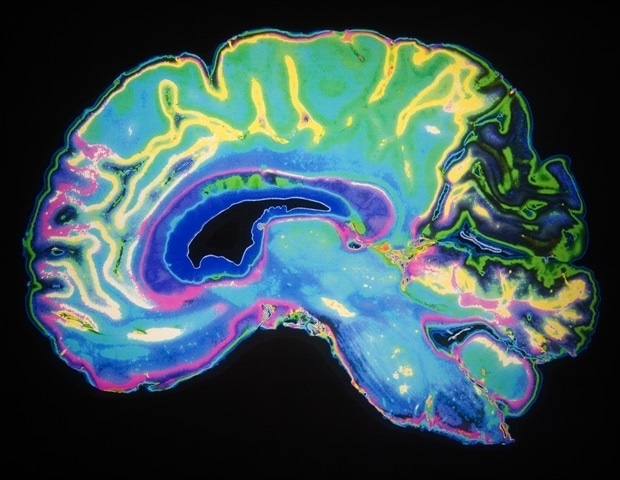We’re super excited to tell you about a new way to get updates from us and use Mommy Poppins more easily on your phone. Introducing notifications from Mommy Poppins, which you can sign up for instantly on your phone—right from our brand new web app.
That new popup around the corner? We’ll let you know when it’s open—and if it’s worth the hype. We’ll also give you inside tips on how to get there, when to go, how to make the most of your outing with kids, and if the food is varied enough for your picky eaters and worth the price!
Read on to learn how to sign up for notifications and how to get the Mommy Poppins app on your phone.
Say goodbye to FOMO, because our new notifications will keep you in the loop. It starts with our web app…
Mommy Poppins Web App
Oh, did we forget to mention that exciting news? We now have a web app! You can put Mommy Poppins on your home screen, so you can get to our website with one quick tap.
So, first you need to add the Mommy Poppins web app to your phone. Then, you can sign up for notifications. Installing the app has slightly different steps for Android vs iOS devices.
On an Android device, it’s a one-step process to install our app.
How To Sign Up for Notifications
Sign Up on an Android Device
On your phone’s web browser, go to the Mommy Poppins home page. At the bottom of your screen, you’ll see a prompt to “Add to Home Screen.” Now you have the Mommy Poppins app installed. Open your app, and at the bottom, you’ll be asked if you want to receive notifications. Simply click “Allow” and you’re all signed up!
On iOS, it’s two easy steps: share and add.
Sign Up on an iPhone
On iOS, there’s one extra step! Go to the Mommy Poppins home screen on your browser, and the first thing you will need to do is tap the share icon. Then you can tap the + sign to Add to Home Screen.
From there, you open your newly installed app and select “Allow” to start getting notifications.
Get notifications about things to do in your area, crafts, recipes, and more.
Our Notifications Get Smarter the More You Browse
One of our goals is to be able to send Mommy Poppins readers targeted messages based on interests, location, and children’s ages. So, until you click on anything on our site, we don’t know where you live or what you like to do. You may get a few more messages at the beginning while we get to know your preferences. But, as you show us what you like—things to do with babies, activities for teens, recipes kids love, crafts for toddlers, etc.— and where you live, we can send you articles about things to do in your neighborhood that match your interests.
We Love Your Feedback
We are always looking for ways to make parent’s lives easier and we’d love your feedback about how we can make notifications—or anything else—better. Just hit reply to any email newsletter or click contact from the bottom of any webpage. We read and respond to every email we get.

 PARENTING TIPS
PARENTING TIPS







 PREGNANCY
PREGNANCY








 BABY CARE
BABY CARE


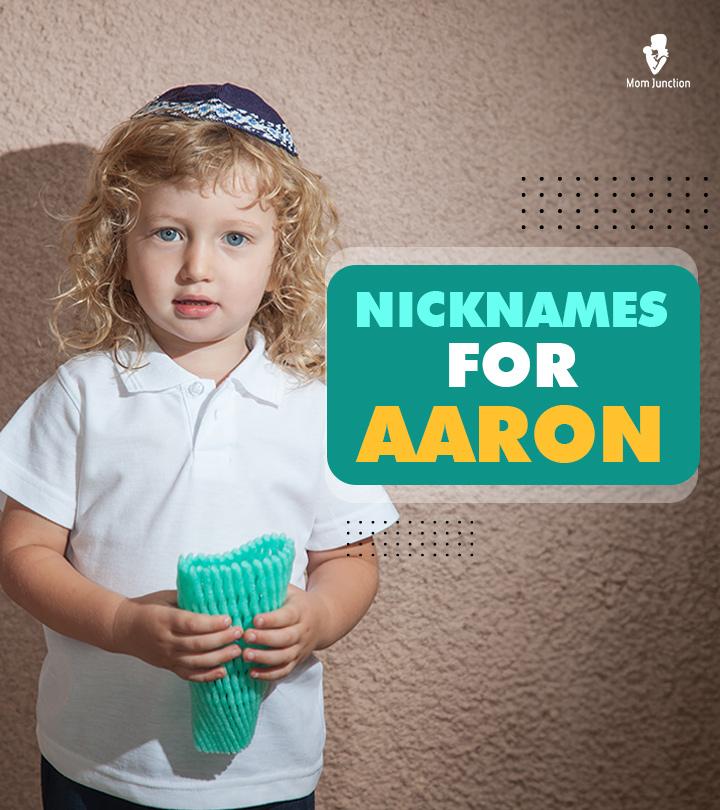

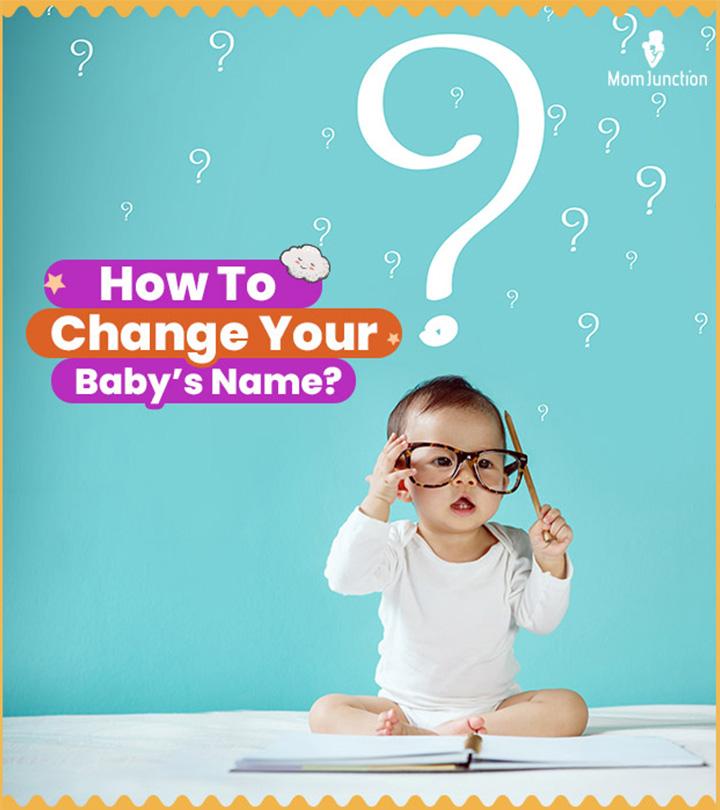



 TODDLERS
TODDLERS








 TEENS
TEENS








 HEALTH CARE
HEALTH CARE


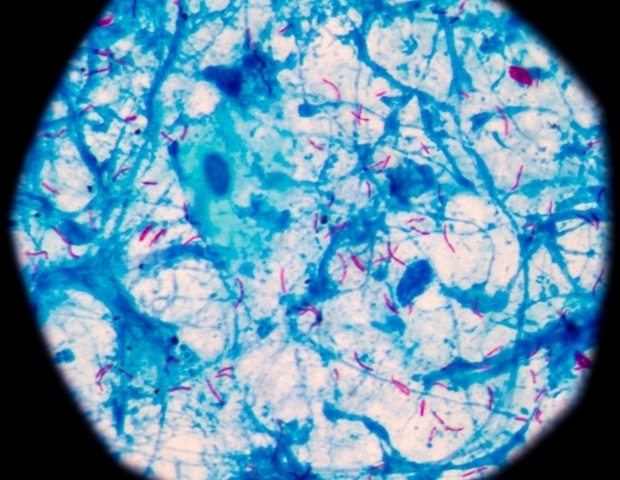



 ACTIVITIES & CRAFTS
ACTIVITIES & CRAFTS








 CONTACT
CONTACT ABOUT
ABOUT